Get Amazon Brand Registry Step-by-Step
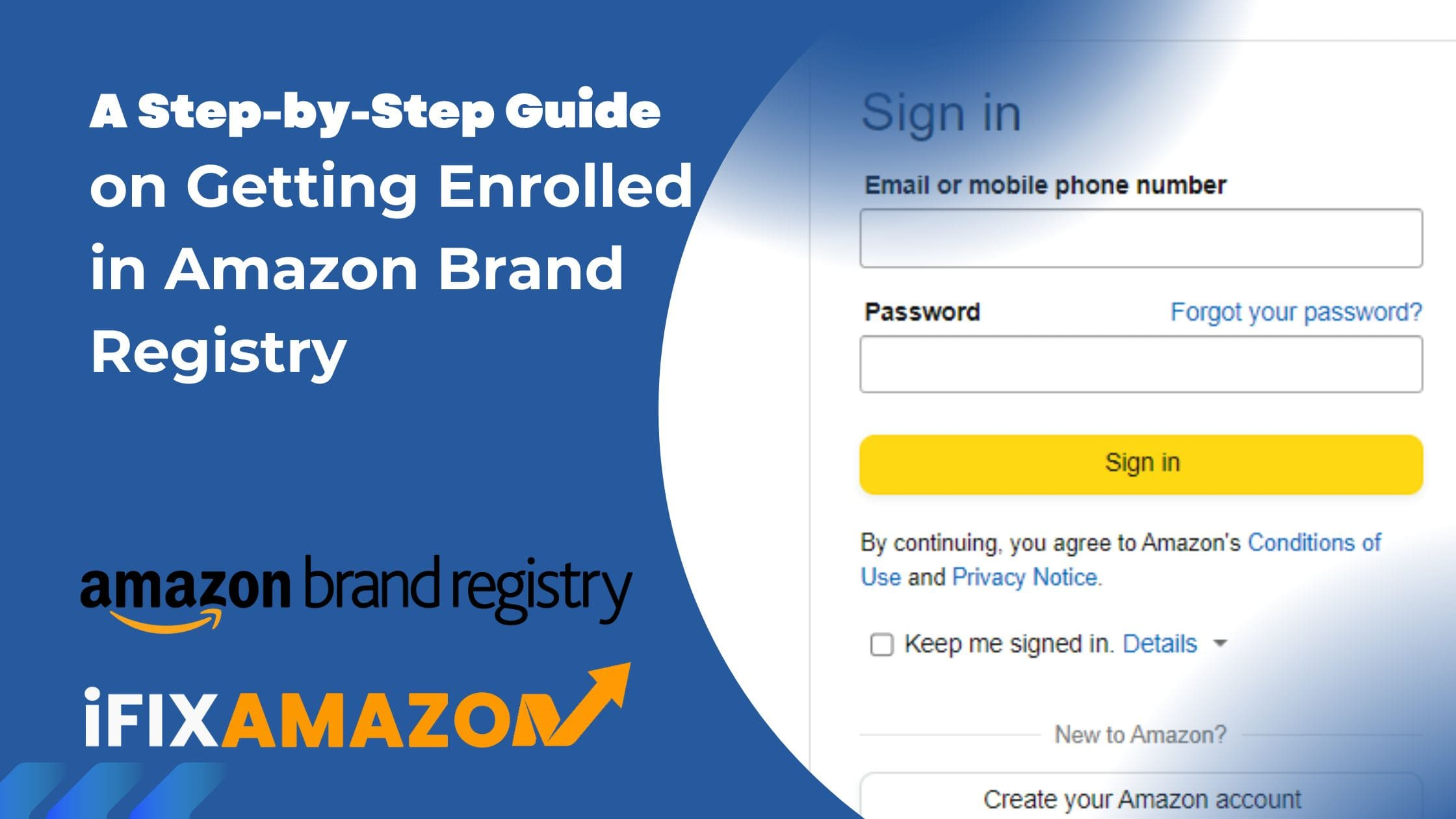
Step-by-step procedure on how to apply for Amazon brand registry.
Amazon Brand Registry is a powerful feature that helps seller on Amazon utilize various brand registry-specific tools to improve their business on Amazon these things includes but are not limited to A+ Content, Brand Story, Video Ads, Sponsored Brand Ads, Seller Incentive Program and much more.
Following is the detailed step-by-step guide on how to apply and get an Amazon brand registry.
NOTE: You must have a Pending or Active Trademark.
Things needed:
- Trademark Registration Number
- Hand-held product packaging images that clearly show the brand name (If you dont have any product in hand dont worry, Contact Us)
How to apply for the Amazon Brand Registry:
Step 1: The first step is to log into the Amazon Brand Registry
Click the link and use the exact details that you use for Amazon Seller Central login. If you use the same email the brand registry account and Seller Central account will be linked and the brand will be directly associated and added to your Seller Central.
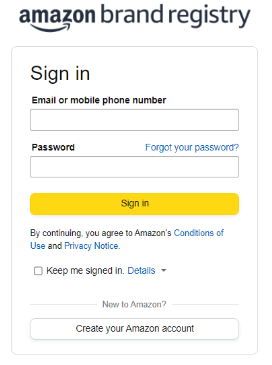
Step 2: Navigate to Enroll a brand
After you successfully log in you should be looking at a dashboard like this image, now Navigate to Manage > Enroll a Brand
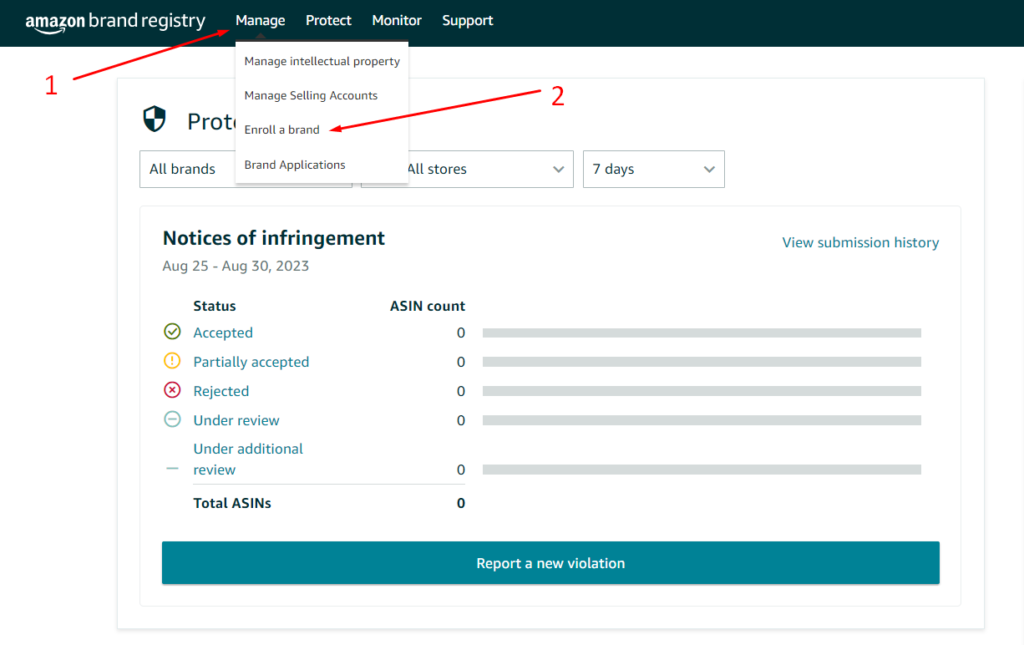
Step 3: Click Enroll your Brand
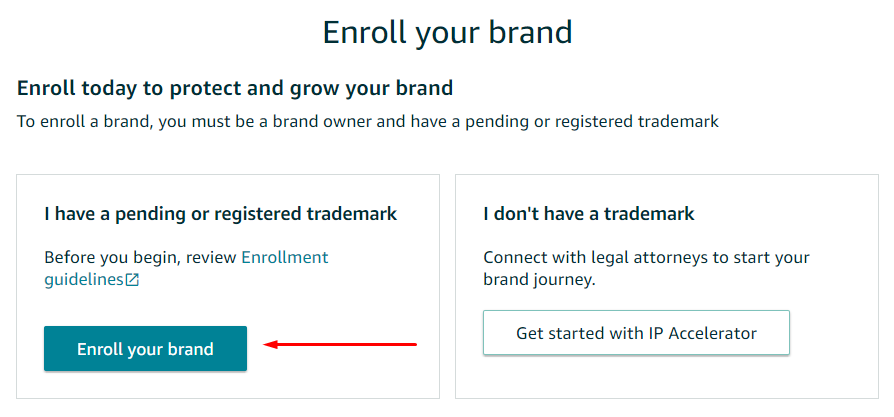
Step 4: Entering Brand / Trademark & Product Information
Now we will have to add our trademark and product-related information.
1) Firstly we will add information about our trademark
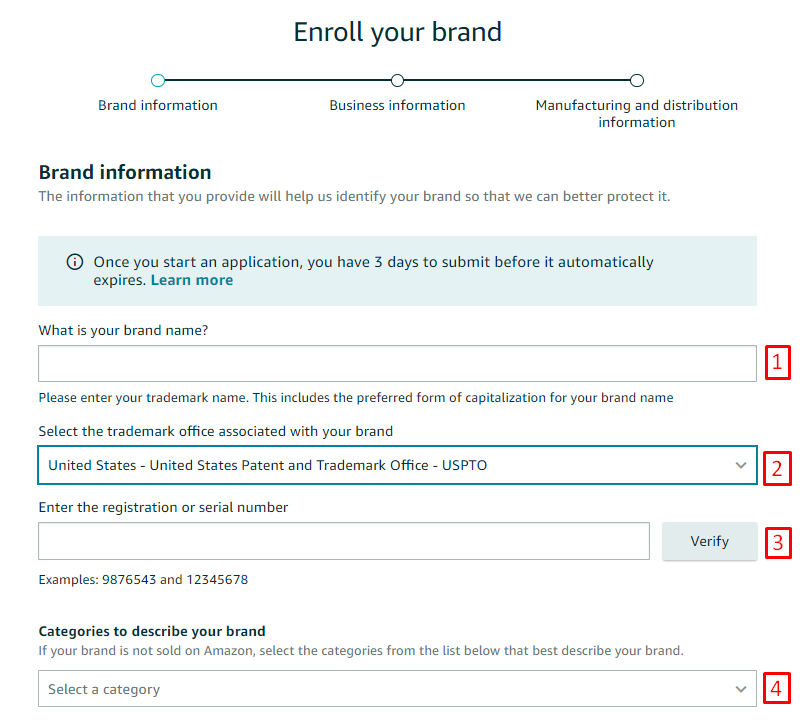
- Enter the EXACT brand name/Trademark Name into block 1, it should be exactly the same (case sensitive)
- Select the Trademark Office, as we are applying for brand registry in Amazon USA, we will be selecting “United States -USPTO”. It can vary from country to country, just choose the relevant country’s office that holds the trademark.
- Enter the trademark registration number. You can get your trademark registration number on your Trademark Certificate or by searching for your trademark on the USPTO Website by entering your exact brand name.
- Select the category of your brand, which means what types of products you might be selling on Amazon and Off Amazon. Mostly these are the product classes that you apply when getting the trademark for example Appliances, Apparel, Beauty, Kitchen, etc.
2) Secondly Product Related Details
In this step, we will be adding our product-related information
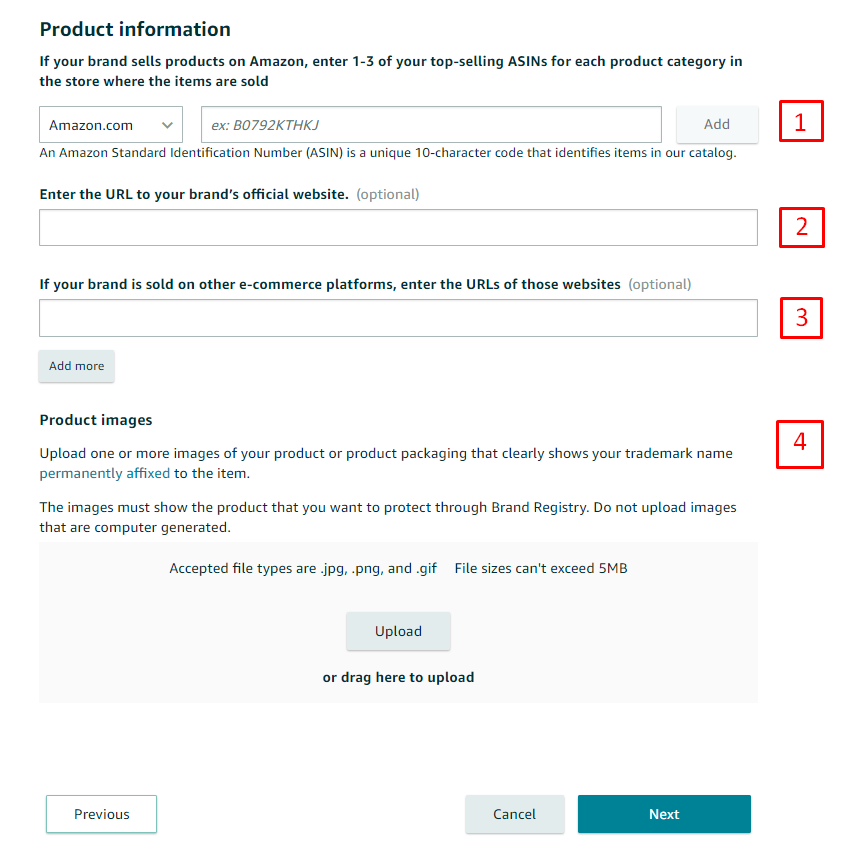
- Optional – If you are already selling products on Amazon under the same brand name, add its ASIN if not leave it blank (a 10-character Amazon Standard Identification Number, for example, B07Z3173JP)
- Optional – If you have a website for your brand, please add its URL it’s Optional but suggested.
- Optional – If you are selling on other eCommerce Platforms like eBay, Etsy, Walmart, and BestBuy then use your store URL here.
- Preferably Held Product or packaging images (4-7) that clearly show the brand name permanently affixed from different angles. If you dont have products yet, you do not need to worry, You can either get expert help like ours or you can create realistic product box mockups with the brand name on them using Photoshop. If you need expert help Contact Us.
After adding the information click next.
On the next page Amazon will ask you about your Selling account information, in this section you will have to tell them if you are a
- Seller (Want to/selling your products directly to customers
- Vendor – Selling your products to Amazon as a 3rd party.
Select whichever option applies to you.
I’ve tried to explain the process of registering on Amazon Brand Registry. But if you have any questions please dont hesitate to contact us with any questions.
Thanks


